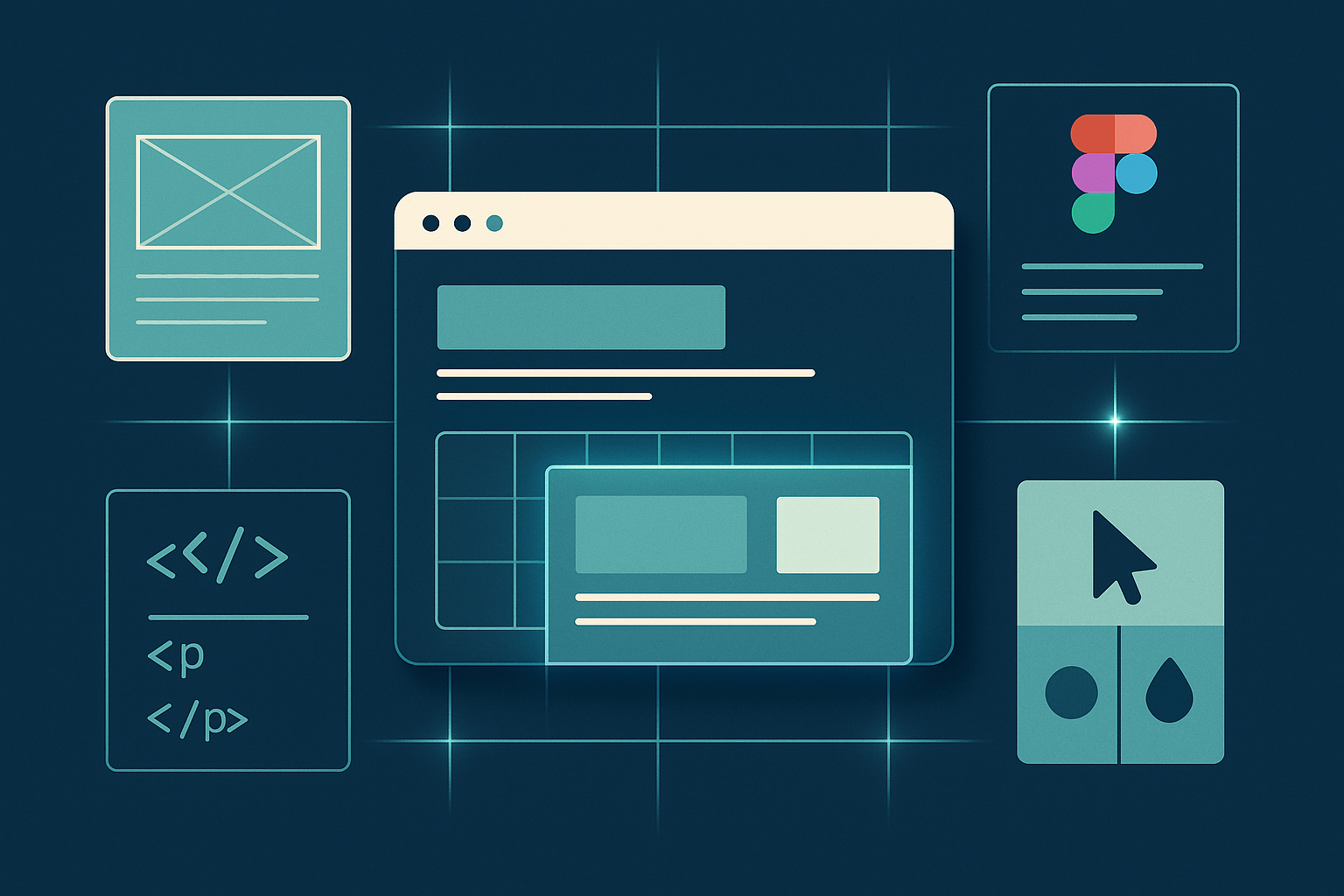
Key Takeaways
What is Web Design and Why It Matters
Web design has come a long way since the first website was launched in 1991. Today, with over one billion live websites, the importance of building websites cannot be overstated. A well-designed website is crucial for establishing a strong online presence, enhancing user experience, and achieving business goals. In this comprehensive guide, we'll explore the beauty of building and designing a website, delving into essential elements, tools, and best practices.
1. Understanding Web Design
Defining Web Design
Web design is the process of planning and arranging content on a website so that it can be shared and accessed online. It involves a combination of aesthetic and functional elements that determine the look of a website, such as its colors, fonts, graphics, and user interface. Web design focuses on the visual and experiential aspects of a website, rather than its software development.
Web Design Definition
In simple terms, web design refers to the design of websites. It usually emphasizes the user experience aspects of website development rather than software development. This web design definition helps us understand the primary goal of creating an aesthetically pleasing and user-friendly site.
The Evolution of Web Design
The history of web design is rich with innovations and web design trends. From the introduction of HTML and CSS to the rise of JavaScript and responsive design, web design has continuously evolved. Today, the emphasis is on mobile-first design, ensuring that websites are optimized for mobile and tablet browsers.
2. The Essentials of Good Web Design
Principles of Effective Web Design
To create a visually appealing and user-friendly website, it's essential to follow key principles of web design:
- Balance: Ensuring visual weight is evenly distributed.
- Contrast: Highlighting differences to make elements stand out.
- Emphasis: Making important elements prominent.
- Movement: Guiding users through the content.
- Rhythm: Repeating elements to create consistency.
- Hierarchy: Organizing content to show importance.
- White Space: Using empty space to enhance readability.
- Unity: Ensuring all elements work together harmoniously.
User Experience (UX) in Web Design
User experience (UX) is crucial for creating a seamless and enjoyable user journey. Good UX design involves intuitive navigation, fast loading speeds, and web accessibility. By focusing on UX, you can build a website that not only looks good but also functions well.
3. Tools and Technologies for Web Design
Web Design Tools
There are various tools available for web designers, each catering to different needs and skill levels:
- Website builders like Webflow (what we use) are great for beginners as they don't require coding skills and come with ready-made templates.
- Design software such as Figma, Photoshop, and Sketch offer more advanced features for creating custom designs.
Choosing the right web design software depends on factors like team size, budget, technical requirements, and the desired aesthetic.
Web Design and Development Technologies
Understanding key technologies is essential for both designers and developers:
- HTML and CSS form the backbone of any website.
- JavaScript adds interactivity and dynamic elements.
- Content Management Systems (CMS) like Wix and Shopify allow for easy website maintenance and updates without coding knowledge. For those looking to build a website on Shopify, the platform offers a user-friendly interface with numerous design options.
Responsive and Adaptive Design
- Responsive Design: Adapts the layout to the device's screen size.
- Adaptive Design: Customizes the content based on the user's context.
4. Visual Elements of Web Design
Color Schemes and Typography
Choosing the right color palette and fonts is crucial for creating a visually cohesive website. Colors and typography should align with the brand's identity and enhance the user experience.
Imagery and Animation
High-quality images and animations can significantly enhance a website's appeal. Ensure images are optimized for fast loading times and use animations sparingly to avoid overwhelming users.
5. Building a Functional and Accessible Website
Navigation and Layout
Intuitive navigation and well-organized layouts are key to a positive user experience. Consider using common building website templates to meet user expectations and simplify navigation.
Web Accessibility
Web accessibility ensures that all users, regardless of their abilities, can interact with your website. This includes providing alternative text for images, ensuring sufficient color contrast, and making interactive elements easy to identify.
6. Maintaining Your Website
Website Maintenance
Regular updates and maintaining websites are essential for keeping your website secure and relevant. Check for broken links, update content, and ensure all features function properly to maintain a high-quality user experience.
7. Web Design Inspiration
Finding Inspiration for Your Web Design
Explore successful websites and web design portfolios for inspiration. Analyze the elements that make them effective and incorporate similar strategies into your own designs. Consulting web design experts can also provide valuable insights and fresh perspectives.
Web Design Ideas
Coming up with innovative web design ideas can be challenging. Look at trends in the industry, but also consider unique elements that align with your brand and message. Whether it's through color schemes, typography, or layout structures, creative web design ideas can set your website apart.
Web Design Process
The web design process involves several stages, from initial planning and wireframing to the final launch. Understanding this process helps in managing the project efficiently. Each phase, whether it's content creation, visual design, or testing, plays a crucial role in building a successful website.
Building a Website for Business
When building a website for business, it's essential to focus on elements that drive engagement and conversions. A business website should be user-friendly, with clear calls-to-action, informative content, and a design that reflects the brand's identity. Utilize web design services from a professional web design agency if needed to achieve the best results.
Conclusion
Recap of the Beauty and Importance of Web Design
In this guide, we've explored the beauty and intricacies of building and designing a website. From understanding fundamental principles to utilizing advanced tools, web design is both an art and a science. By following best practices and staying inspired, you can create stunning, functional websites that stand out in the digital landscape.
Need help?
Schedule a chat with our team if you're ready to start growing your website now, not tomorrow.
FAQs
Web design focuses on the visual and experiential aspects of a website, while web development involves coding and creating the website's functionality.
Responsive design is crucial as it ensures that a website looks and functions well on all devices, from desktops to smartphones.
Beginners can use website builders like Webflow, while more experienced designers might prefer tools like Figma or Photoshop
Implement best practices such as providing alt text for images, ensuring color contrast, and making interactive elements easy to identify.
Key web design trends include mobile-first design, minimalism, and the use of animations and interactive elements to enhance user engagement.
